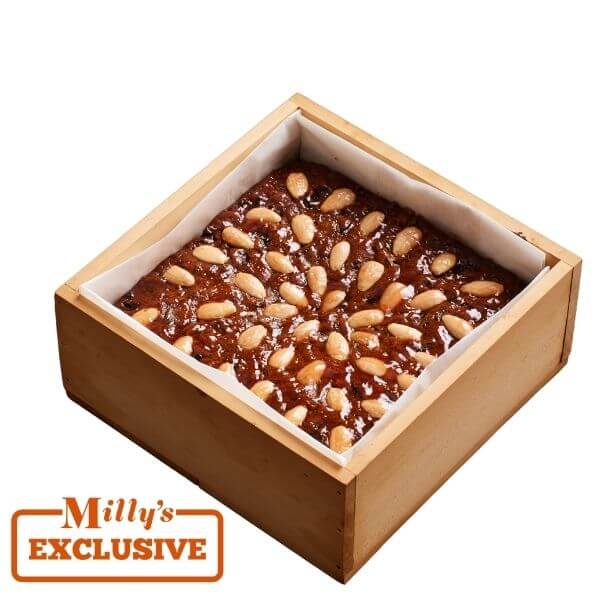Resetting your location setting for a promotion.
In order for a promotion to apply automatically the website needs to see that you are located in New Zealand, a message will pop up in the corner of the screen asking to see your location, please select allow. If you're trying to access a special but the discounted price or Gift with purchase is not showing in your cart and you've not been asked to allow your location to be viewed, then you may need to change your location setting.
1. Click on the padlock in the URL of the browser page in the left hand corner;
A box will pop up similar to what's shown in the image below, with the location setting OFF, this needs to be reset;

2. You can either Reset permission, or switch the button to the right of Location to ON and it will appear like this, meaning the promotions should now apply automatically;

If you still can't seem to get the discount to apply or are shopping out of New Zealand (for an item to be sent within New Zealand) you can call us and we can process your order manually 09 376 1550.
Alternatively, you can complete your order at the full price or without the gift with purchase in your cart and we will need to add any gifts with purchase manually when we receive the order and/ or apply any promotional discounts and refund the difference, when we receive the order. Please just email customerservice@millys.co.nz if you find yourself in this situation and we will sort things out accordingly.